Summary: in this tutorial, you’ll learn how to use the JavaScript rotate() method to rotate drawing objects.
Introduction to JavaScript rotate() canvas API
The rotate() is a method of the 2D drawing context. The rotate() method allows you to rotate a drawing object on the canvas.
Here is the syntax of the rotate() method:
ctx.rotate(angle)Code language: CSS (css)The rotate() method accepts a rotation angle in radians.
If the angle is positive, the rotation is clockwise. In case the angle is negative, the rotation is counterclockwise.
To convert a degree to a radian, you use the following formula:
degree * Math.PI / 180Code language: JavaScript (javascript)When adding a rotation, the rotate() method uses the canvas origin as the rotation center point.
The following picture illustrates the rotation:
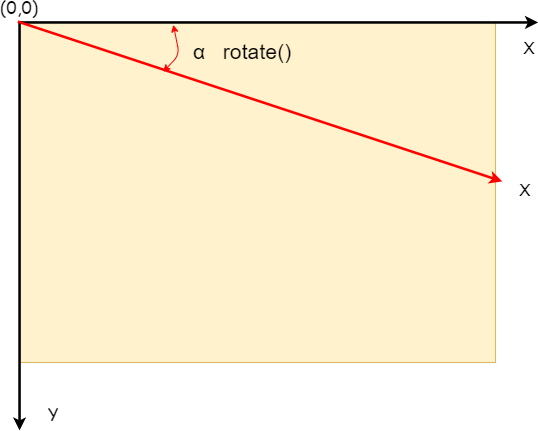
If you want to change the rotation center point, you need to move the origin of the canvas using the translate() method.
JavaScript rotate() example
The following example draws a red rectangle starting from the center of the canvas. It then translates the origin of the canvas to the canvas’ center and draws the second rectangle with a rotation of 45 degrees:
HTML
<canvas id="canvas" height="300" width="500">
</canvas>Code language: HTML, XML (xml)JavaScript
const canvas = document.querySelector('#canvas');
if (canvas.getContext) {
// rectangle's width and height
const width = 150,
height = 20;
// canvas center X and Y
const centerX = canvas.width / 2,
centerY = canvas.height / 2;
const ctx = canvas.getContext('2d');
// a red rectangle
ctx.fillStyle = 'red';
ctx.fillRect(centerX, centerY, width, height);
// move the origin to the canvas' center
ctx.translate(centerX, centerY);
// add 45 degrees rotation
ctx.rotate(45 * Math.PI / 180);
// draw the second rectangle
ctx.fillStyle = 'rgba(0,0,255,0.5)';
ctx.fillRect(0, 0, width, height);
}Code language: JavaScript (javascript)Output:
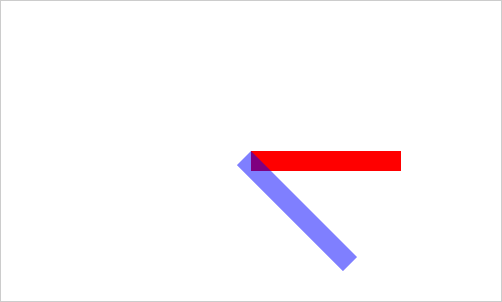
Summary
- Use JavaScript
rotate()method to rotate a drawing object on a canvas.