Summary: in this tutorial, you will learn how to use the JavaScript appendChild() method to add a node to the end of the list of child nodes of a specified parent node.
Introduction to the JavaScript appendChild() method
The appendChild() is a method of the Node interface. The appendChild() method allows you to add a node to the end of the list of child nodes of a specified parent node.
The following illustrates the syntax of the appendChild() method:
parentNode.appendChild(childNode);Code language: CSS (css)In this method, the childNode is the node to append to the given parent node. The appendChild() returns the appended child.
If the childNode is a reference to an existing node in the document, the appendChild() method moves the childNode from its current position to the new position.
JavaScript appendChild() examples
Let’s take some examples of using the appendChild() method.
1) Simple appendChild() example
Suppose that you have the following HTML markup:
<ul id="menu">
</ul>Code language: HTML, XML (xml)The following example uses the appendChild() method to add three list items to the <ul> element:
function createMenuItem(name) {
let li = document.createElement('li');
li.textContent = name;
return li;
}
// get the ul#menu
const menu = document.querySelector('#menu');
// add menu item
menu.appendChild(createMenuItem('Home'));
menu.appendChild(createMenuItem('Services'));
menu.appendChild(createMenuItem('About Us'));
Code language: JavaScript (javascript)How it works:
- First, the
createMenuItem()function create a new list item element with a specified name by using thecreateElement()method. - Second, select the
<ul>element with idmenuusing thequerySelector()method. - Third, call the
createMenuItem()function to create a new menu item and use theappendChild()method to append the menu item to the<ul>element
Output:
<ul id="menu">
<li>Home</li>
<li>Services</li>
<li>About Us</li>
</ul>Code language: HTML, XML (xml)Put it all together:
<!DOCTYPE html>
<html>
<head>
<meta charset="utf-8">
<title>JavaScript appendChild() Demo</title>
</head>
<body>
<ul id="menu">
</ul>
<script>
function createMenuItem(name) {
let li = document.createElement('li');
li.textContent = name;
return li;
}
// get the ul#menu
const menu = document.querySelector('#menu');
// add menu item
menu.appendChild(createMenuItem('Home'));
menu.appendChild(createMenuItem('Services'));
menu.appendChild(createMenuItem('About Us'));
</script>
</body>
</html>
Code language: HTML, XML (xml)2) Moving a node within the document example
Assuming that you have two lists of items:
<ul id="first-list">
<li>Everest</li>
<li>Fuji</li>
<li>Kilimanjaro</li>
</ul>
<ul id="second-list">
<li>Karakoram Range</li>
<li>Denali</li>
<li>Mont Blanc</li>
</ul>
Code language: HTML, XML (xml)The following example uses the appendChild() to move the first child element from the first list to the second list:
// get the first list
const firstList = document.querySelector('#first-list');
// take the first child element
const everest = firstList.firstElementChild;
// get the second list
const secondList = document.querySelector('#second-list');
// append the everest to the second list
secondList.appendChild(everest)
Code language: JavaScript (javascript)How it works:
- First, select the first element by its id (
first-list) using thequerySelector()method. - Second, select the first child element from the first list.
- Third, select the second element by its id (
second-list) using thequerySelector()method. - Finally, append the first child element from the first list to the second list using the
appendChild()method.
Here are the list before and after moving:
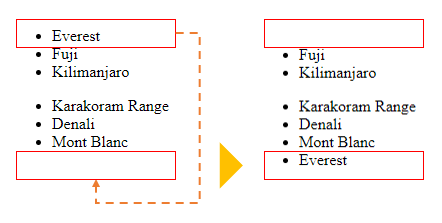
Summary
- Use
appendChild()method to add a node to the end of the list of child nodes of a specified parent node. - The
appendChild()can be used to move an existing child node to the new position within the document.