Summary: in this tutorial, you will learn about the path module in Node.js
Node.js provides you with the path module that allows you to interact with file paths easily.
The path module has many useful properties and methods to access and manipulate paths in the file system.
The path is a core module in Node. Therefore, you can use it without installing:
const path = require('path');Code language: JavaScript (javascript)Useful path properties
The path object has the sep property that represents the platform-specific path separator:
path.sep
Code language: JavaScript (javascript)The path.sep returns \ on Windows and / on Linux and macOS.
The path object also has the delimiter property that represents the path delimiter:
path.delimiterCode language: JavaScript (javascript)The path.delimiter returns ; on Windows and : on Linux and macOS.
Handy path methods
The following shows some handy methods of the path module that you probably use very often:
path.basename(path, [,ext])
path.dirname(path)
path.extname(path)
path.format(pathObj)
path.isAbsolute(path)
path.join(...path)
path.normalize(path)
path.parse(path)
path.relative(from, to)
path.resolve(...path)
Code language: JavaScript (javascript)path.basename(path[, ext])
The path.basename() returns the last portion of a specified path. For example:
let result = path.basename('/public_html/home/index.html');
console.log(result);
Code language: JavaScript (javascript)Output:
index.html
Code language: JavaScript (javascript)The ext parameter filters out the extension from the path:
let result = path.basename('/public_html/home/index.html','.html');
console.log(result);
Code language: JavaScript (javascript)Output:
index
Code language: JavaScript (javascript)path.dirname(path)
The path.dirname() method returns the directory name of a specified path. For example:
let result = path.dirname('/public_html/home/index.html');
console.log(result);
Code language: JavaScript (javascript)Output:
/public_html/home
Code language: JavaScript (javascript)Note that the path.dirname() ignores the trailing directory.
path.extname(path)
The path.extname() returns extension of the path. For example:
console.log(path.extname('index.html'));
console.log(path.extname('app.js'));
console.log(path.extname('node.js.md'));
Code language: JavaScript (javascript)Output:
.html
.js
.mdCode language: JavaScript (javascript)path.format(pathObj)
The path.format() method returns a path string from a specified path object.
let pathToFile = path.format({
dir: 'public_html/home/js',
base: 'app.js'
});
console.log(pathToFile);
Code language: JavaScript (javascript)Output (on Linux or macOS):
public_html/home/js/app.js
Code language: JavaScript (javascript)path.isAbsolute(path)
The path.isAbsolute() returns true if a specified path is an absolute path.
For example, on Windows:
let result = path.isAbsolute('C:\\node.js\\');
console.log(result); // true
result = path.isAbsolute('C:/node.js/');
console.log(result); // true
result = path.isAbsolute('/node.js');
console.log(result); // true
result = path.isAbsolute('home/');
console.log(result); // false
result = path.isAbsolute('.');
console.log(result); // false
Code language: JavaScript (javascript)On Linux & macOS:
let result = path.isAbsolute('/node/js/');
console.log(result); // true
result = path.isAbsolute('/node/..');
console.log(result); // true
result = path.isAbsolute('node/');
console.log(result); // false
result = path.isAbsolute('.');
console.log(result); // false
Code language: JavaScript (javascript)path.join(…paths)
The path.join() method does two things:
- Join a sequence of path segments using the platform-specific separator as a delimiter
- Normalize the resulting path and return it.
For example:
let pathToDir = path.join('/home', 'js', 'dist', 'app.js');
console.log(pathToDir);
Code language: JavaScript (javascript)Output (on Windows):
\home\js\dist\app.js
Code language: JavaScript (javascript)path.parse(path)
The path.parse() method returns an object whose properties represent the path elements. The returned object has the following properties:
- root: the root
- dir: the directory path from the root
- base: the file name + extension
- name: the file name
- ext: the extension
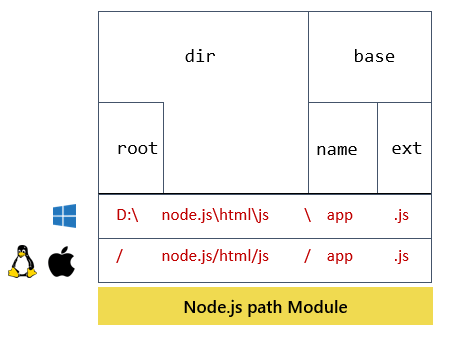
For example, on Windows:
let pathObj = path.parse('d:/nodejs/html/js/app.js');
console.log(pathObj);Code language: JavaScript (javascript)Output:
{
root: 'd:/',
dir: 'd:/nodejs/html/js/',
base: 'app.js',
ext: '.js',
name: 'app'
}Code language: JavaScript (javascript)On Linux or macOS:
let pathObj = path.parse('/nodejs/html/js/app.js');
console.log(pathObj);Code language: JavaScript (javascript)Output:
{
root: '/',
dir: '/nodejs/html/js',
base: 'app.js',
ext: '.js',
name: 'app'
}Code language: JavaScript (javascript)path.normalize(path)
The path.normalize() method normalizes a specified path. It also resolves the '..' and '.' segments.
For example, on Windows:
let pathToDir = path.normalize('C:\\node.js/module/js//dist');
console.log(pathToDir);
Code language: JavaScript (javascript)Output:
C:\node.js\module\js\distCode language: JavaScript (javascript)path.relative(from, to)
The path.relative() accepts two arguments and returns the relative path between them based on the current working directory.
For example, on Linux or macOS:
let relativePath = path.relative('/home/user/config/','/home/user/js/')
console.log(relativePath);Code language: JavaScript (javascript)Output:
../jsCode language: JavaScript (javascript)path.resolve(…paths)
The path.resolve() method accepts a sequence of paths or path segments and resolves it into an absolute path. The path.resolve() method prepends each subsequent path from right to left until it completes constructing an absolute path.
If you don’t pass any argument into the path.resolve() method, it will return the current working directory.
For example, on Linux or macOS:
console.log("Current working directory:", __dirname);
console.log(path.resolve());
Code language: JavaScript (javascript)Output:
/home/john
/home/johnCode language: JavaScript (javascript)In this example, the path.resolve() method returns a path that is the same as the current working directory.
See another example on Linux or macOS:
// Resolve 2 segments with the current directory
path1 = path.resolve("html", "index.html");
console.log(path1)
// Resolve 3 segments with the current directory
path2 = path.resolve("html", "js", "app.js");
console.log(path2)
// Treat of the first segment as root and ignore
// the current working directory
path3 = path.resolve("/home/html", "about.html");
console.log(path3);Code language: JavaScript (javascript)Output:
/home/john/html/index.html
/home/john/html/js/app.js
/home/html/about.htmlCode language: JavaScript (javascript)Summary
- Use the
pathcore module to manipulate the file path effectively. - The
pathmodule is platform-specific.