Summary: in this tutorial, you will learn about the JavaScript Proxy object in ES6.
What is a JavaScript Proxy object
A JavaScript Proxy is an object that wraps another object (target) and intercepts the fundamental operations of the target object.
The fundamental operations can be the property lookup, assignment, enumeration, function invocations, etc.
Creating a proxy object
To create a new proxy object, you use the following syntax:
let proxy = new Proxy(target, handler);
Code language: JavaScript (javascript)In this syntax:
target– is an object to wrap.handler– is an object that contains methods to control the behaviors of thetarget. The methods inside thehandlerobject are called traps.
A simple proxy example
First, define an object called user:
const user = {
firstName: 'John',
lastName: 'Doe',
email: '[email protected]',
}
Code language: JavaScript (javascript)Second, define a handler object:
const handler = {
get(target, property) {
console.log(`Property ${property} has been read.`);
return target[property];
}
}
Code language: JavaScript (javascript)Third, create a proxy object:
const proxyUser = new Proxy(user, handler);
Code language: JavaScript (javascript)The proxyUser object uses the user object to store data. The proxyUser can access all properties of the user object.
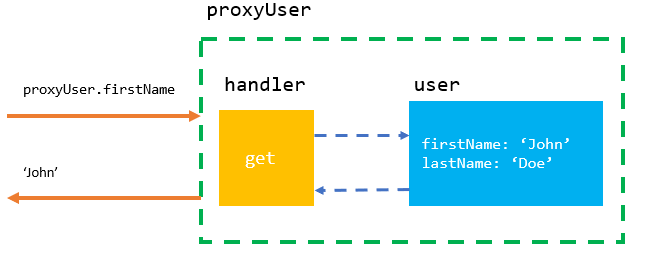
Fourth, access the firstName and lastName properties of the user object via the proxyUser object:
console.log(proxyUser.firstName);
console.log(proxyUser.lastName);
Code language: CSS (css)Output:
Property firstName has been read.
John
Property lastName has been read.
Doe
When you access a property of the user object via the proxyUser object, the get() method in the handler object is called.
Fifth, if you modify the original object user, the change is reflected in the proxyUser:
user.firstName = 'Jane';
console.log(proxyUser.firstName);
Code language: JavaScript (javascript)Output:
Property firstName has been read.
Jane
Similarly, a change in the proxyUser object will be reflected in the original object (user):
proxyUser.lastName = 'William';
console.log(user.lastName);
Code language: JavaScript (javascript)Output:
William
Proxy Traps
The get() trap
The get() trap is fired when a property of the target object is accessed via the proxy object.
In the previous example, a message is printed out when a property of the user object is accessed by the proxyUser object.
Generally, you can develop a custom logic in the get() trap when a property is accessed.
For example, you can use the get() trap to define computed properties for the target object. The computed properties are properties whose values are calculated based on values of existing properties.
The user object does not have a property fullName, you can use the get() trap to create the fullName property based on the firstName and lastName properties:
const user = {
firstName: 'John',
lastName: 'Doe'
}
const handler = {
get(target, property) {
return property === 'fullName' ?
`${target.firstName} ${target.lastName}` :
target[property];
}
};
const proxyUser = new Proxy(user, handler);
console.log(proxyUser.fullName);
Code language: JavaScript (javascript)Output:
John Doe
The set() trap
The set() trap controls behavior when a property of the target object is set.
Suppose that the age of the user must be greater than 18. To enforce this constraint, you develop a set() trap as follows:
const user = {
firstName: 'John',
lastName: 'Doe',
age: 20
}
const handler = {
set(target, property, value) {
if (property === 'age') {
if (typeof value !== 'number') {
throw new Error('Age must be a number.');
}
if (value < 18) {
throw new Error('The user must be 18 or older.')
}
}
target[property] = value;
}
};
const proxyUser = new Proxy(user, handler);
Code language: JavaScript (javascript)First, set the age of user to a string:
proxyUser.age = 'foo';
Code language: JavaScript (javascript)Output:
Error: Age must be a number.
Code language: JavaScript (javascript)Second, set the age of the user to 16:
proxyUser.age = '16';
Code language: JavaScript (javascript)Output:
The user must be 18 or older.
Third, set the age of the user to 21:
proxyUser.age = 21;
No error occurred.
The apply() trap
The handler.apply() method is a trap for a function call. Here is the syntax:
let proxy = new Proxy(target, {
apply: function(target, thisArg, args) {
//...
}
});
Code language: JavaScript (javascript)See the following example:
const user = {
firstName: 'John',
lastName: 'Doe'
}
const getFullName = function (user) {
return `${user.firstName} ${user.lastName}`;
}
const getFullNameProxy = new Proxy(getFullName, {
apply(target, thisArg, args) {
return target(...args).toUpperCase();
}
});
console.log(getFullNameProxy(user)); //
Code language: JavaScript (javascript)Output
JOHN DOE
More traps
The following are more traps:
construct– traps usage of thenewoperatorgetPrototypeOf– traps an internal call to[[GetPrototypeOf]]setPrototypeOf– traps a call toObject.setPrototypeOfisExtensible– traps a call toObject.isExtensiblepreventExtensions– traps a call toObject.preventExtensionsgetOwnPropertyDescriptor– traps a call toObject.getOwnPropertyDescriptor
In this tutorial, you have learned about the JavaScript Proxy object used to wrap another object to change the fundamental behaviors of that object.