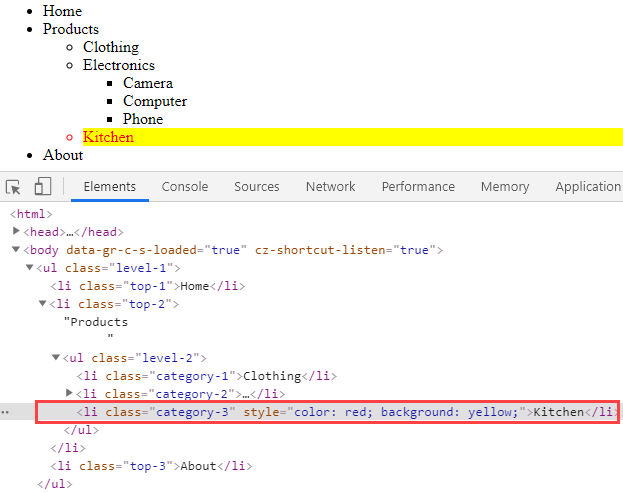To get the closest element by a selector, you use the element.closest() method:
const closestElement = targetElement.closest(selector);
Code language: JavaScript (javascript)The closest() method starts with the targetElement and travel up to the DOM tree until it finds the element that matches the selector. The method returns null if no such element exists.
See the following HTML document:
<html>
<head>
<title>JavaScript closest() example</title>
</head>
<body>
<ul id="one" class="level-1">
<li class="top-1">Home</li>
<li id="ii" class="top-2">Products
<ul class="level-2">
<li class="category-1">Clothing</li>
<li class="category-2">Electronics
<ul class="level-3">
<li class="product-1">Camera</li>
<li class="product-2">Computer</li>
<li class="product-3">Phone</li>
</ul>
</li>
<li class="category-3">Kitchen</li>
</ul>
</li>
<li class="top-3">About</li>
</ul>
<script src="js/app.js"></script>
</body>
</html>Code language: HTML, XML (xml)The following code selects the list item with the class category-1 and changes the color of the list item to red:
// start from the category-1
const e = document.querySelector("li.category-1");
e.style.color = 'red';Code language: JavaScript (javascript)The following code selects the closest <ul> element of the selected element and changes the background of the selected element to yellow:
// highlight the closet element
const closet = e.closest("ul");
closet.style.background = 'yellow';Code language: JavaScript (javascript)The following picture shows the output:

The following selects the closest list item element. The closest() method starts with the target element. Since the target element matches with the selector, the closest() method stops searching:
// start from the category-1
const e = document.querySelector("li.category-3");
e.style.color = 'red';
// highlight the closet element
const closet = e.closest("li");
closet.style.background = 'yellow';Code language: JavaScript (javascript)Output: