Summary: this tutorial introduces you to the JavaScript stack data structure and shows you how to use an array as a stack.
Introduction to the stack data structure
A stack is a data structure that holds a list of elements. A stack works based on the LIFO principle i.e., Last In, First out, meaning that the most recently added element is the first one to remove.
A stack has two main operations that occur only at the top of the stack: push and pop. The push operation places an element at the top of stack whereas the pop operation removes an element from the top of the stack.
The name stack comes from the analogy to a set of physical items e.g., DVD disc, books, stacked on top each other.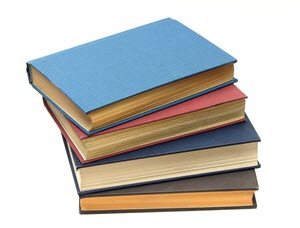
A stack has many applications. For example, the simplest one is to reverse a word. To do it, you push a word into the stack, letter by letter, and pop the letters from the stack.
The other applications of the stack are “undo” mechanism in text editors, syntax parsing, function call, and expression conversion (infix to postfix, infix to prefix, postfix to infix, and prefix to infix).
JavaScript Array type provides the push() and pop() methods that allow you to use an array as a stack.
push() method
The push() method allows you to add one or more elements to the end of the array. The push() method returns the value of the length property that specifies the number of elements in the array.
If you consider an array as a stack, the push() method adds one or more element at the top of the stack. The following example creates an empty array named stack and adds five numbers, one by one, at the end of the stack array. It is like to push each number into the top of the stack.
let stack = [];
stack.push(1);
console.log(stack); // [1]
stack.push(2);
console.log(stack); // [1,2]
stack.push(3);
console.log(stack); // [1,2,3]
stack.push(4);
console.log(stack); // [1,2,3,4]
stack.push(5);
console.log(stack); // [1,2,3,4,5]Code language: JavaScript (javascript)The following figure illustrates each step in the script above.
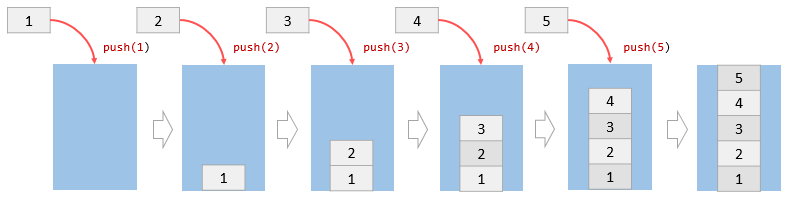
Initially, the stack is empty. Each time, we call the push() method to add a number to the stack. After 5 calls, the stack has 5 elements.
Note that the push() method also allows you to add multiple items to the end of the array at a time.
pop() method
The pop() method removes the element at the end of the array and returns the element to the caller. If the array is empty, the pop() method returns undefined.
The following example shows how to pop elements from the top of the stack using the pop() method.
console.log(stack.pop()); // 5
console.log(stack); // [1,2,3,4];
console.log(stack.pop()); // 4
console.log(stack); // [1,2,3];
console.log(stack.pop()); // 3
console.log(stack); // [1,2];
console.log(stack.pop()); // 2
console.log(stack); // [1];
console.log(stack.pop()); // 1
console.log(stack); // []; -> empty
console.log(stack.pop()); // undefinedCode language: JavaScript (javascript)The figure below illustrates each step in the script.
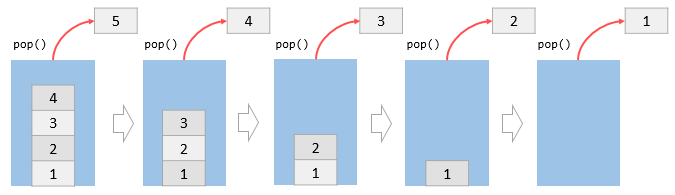
Initially, the stack has 5 elements. The pop() method removes the element at the end of the array i.e., at the top of the stack one at a time. After five operations, the stack is empty.
Reverse a string using a JavaScript stack
The following example shows you how to reverse a string using a stack.
function reverse(str) {
let stack = [];
// push letter into stack
for (let i = 0; i < str.length; i++) {
stack.push(str[i]);
}
// pop letter from the stack
let reverseStr = '';
while (stack.length > 0) {
reverseStr += stack.pop();
}
return reverseStr;
}
console.log(reverse('JavaScript Stack')); //kcatS tpircSavaJCode language: JavaScript (javascript)How the script works.
The reverse() function accepts a string argument and returns its reversed version with the following logic:
- First, loop through the
strand push each letter into thestackarray. - Second, pop each letter from the stack and construct the reversed string.
In this tutorial, we have shown you how to use an array as a JavaScript stack data structure that has two main operations: push and pop.